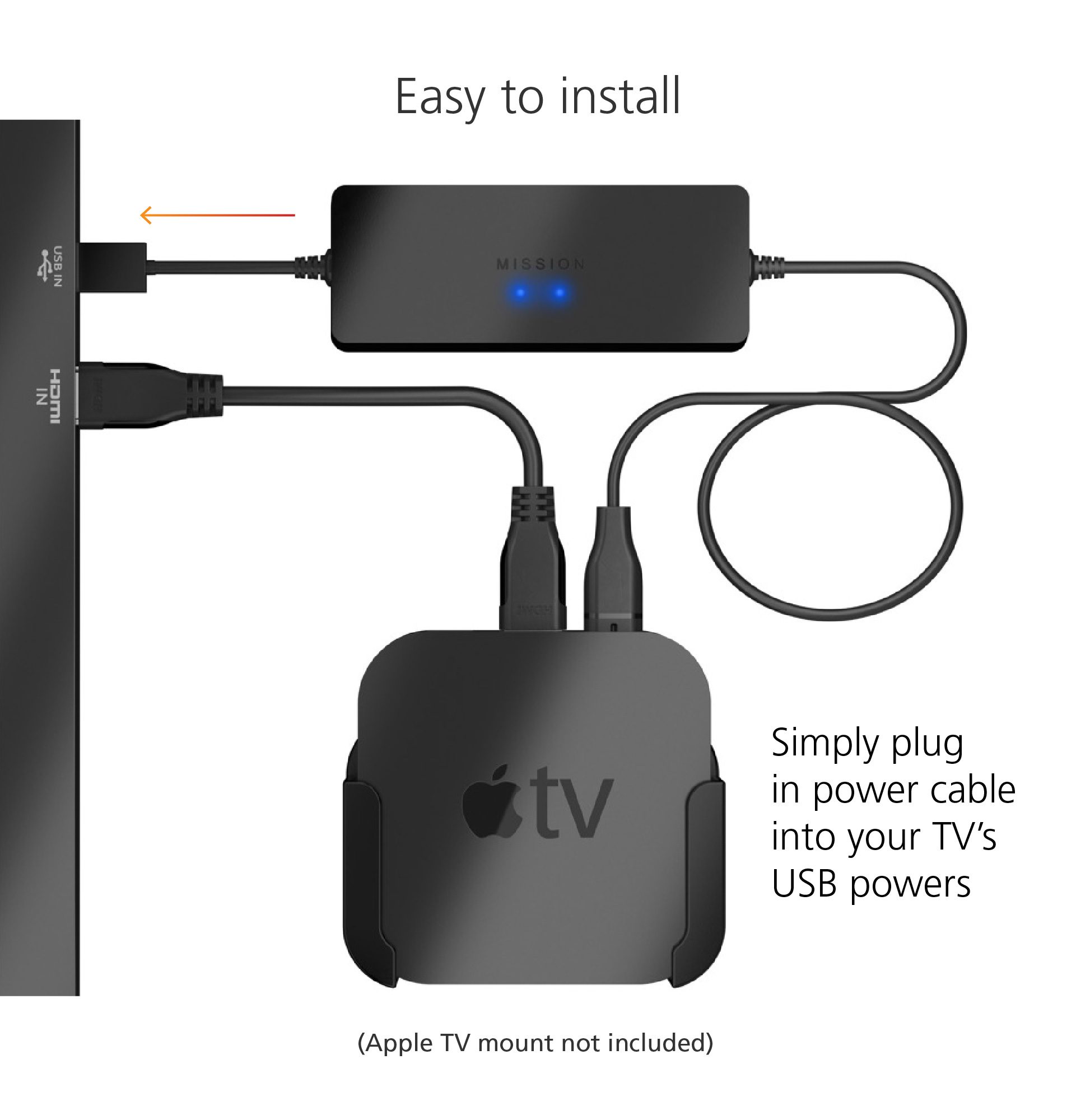How to Declutter Your TV Area

Whether the TV is mounted on the wall or in an entertainment center, it can be challenging to conceal TV cords. At Mission, we understood this challenge and found a solution: the Mission USB Power Cable. With this cable, you can declutter your TV area and eliminate the need to find an AC outlet near your TV by powering streaming devices directly from your TV’s USB port.
The Mission USB Power Cable is our highest power cable solution and it is specifically designed for the heavy power requirements of both Fire TV and Apple TV. It includes special power management circuitry that enhances the peak power capability of the USB port by storing excess energy and then releasing it as needed. With this cable, you can be sure your TV’s USB port will meet the power requirements of Fire and Apple TV.
How it Works
The Mission USB Power Cable uses advanced technology to power Fire and Apple TV directly from your TV’s USB port. This eliminates the need to power your streaming device from an AC outlet. Mission’s innovative system design combines advanced power regulation circuits with lithium-ion battery technology to power Fire or Apple TV from a USB port.
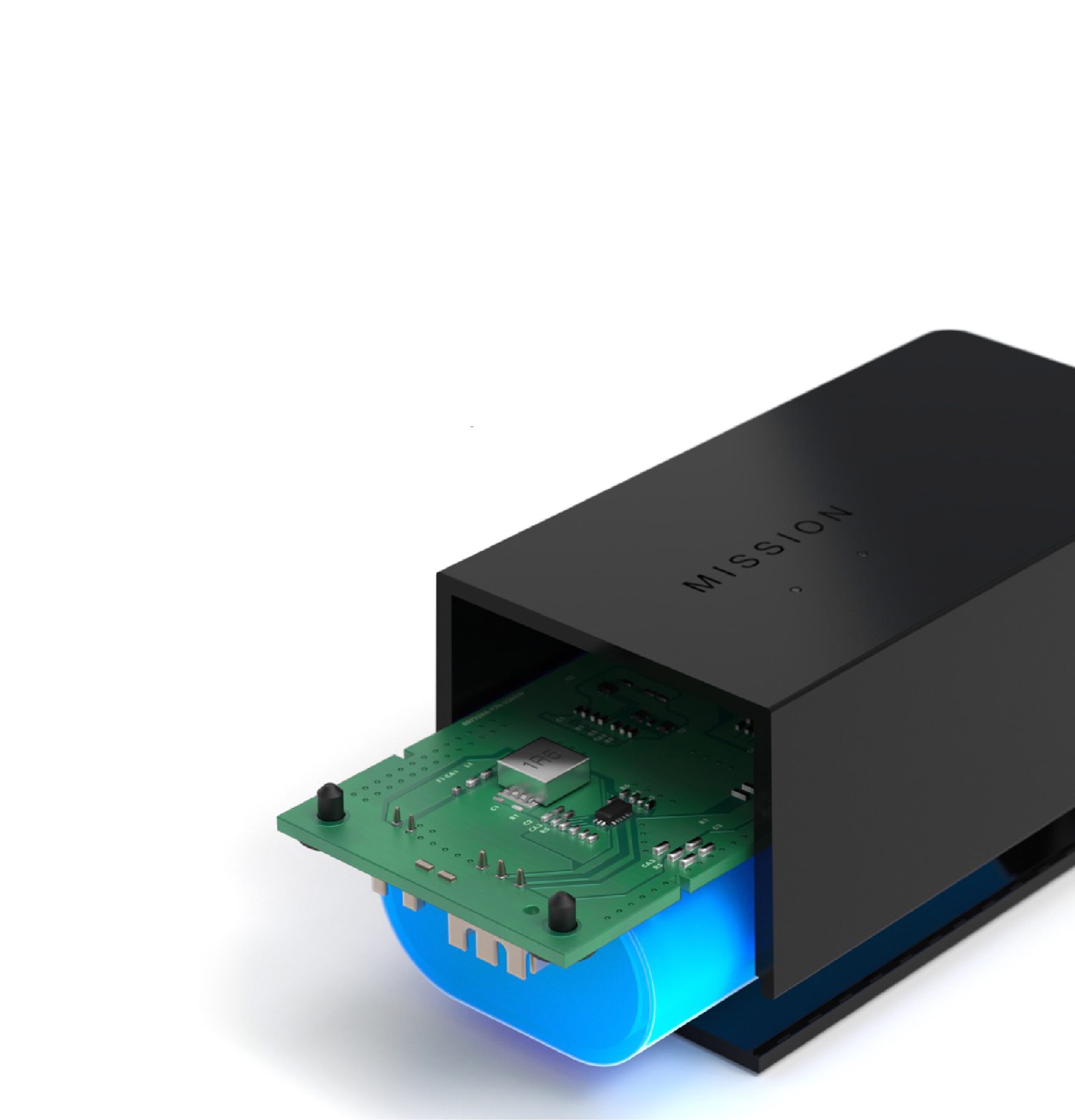
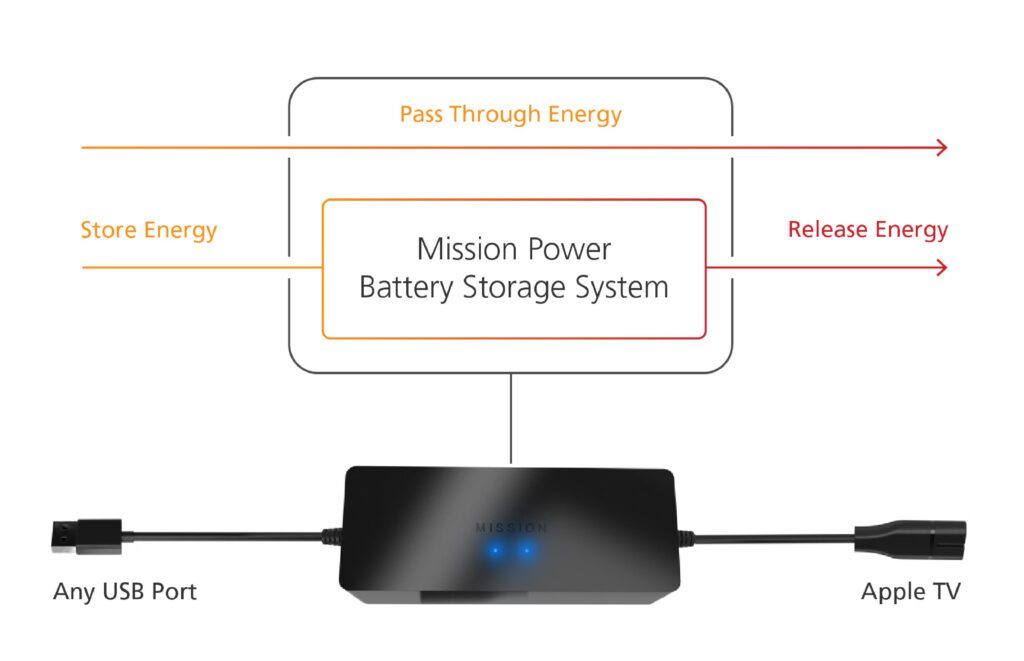

The Simplest Way to Declutter
Mission USB Power Cable eliminates the need to use zip ties or a cable management box to organize TV cables. Since the streaming device is powered directly from your TV, you can say goodbye to hanging cords from your Fire or Apple TV. The total length of the Mission USB Power Cable cord is 4 feet and is easily hidden behind your TV.
How to Install Mission USB Power Cable
Mission USB Power Cable takes seconds to install. Simply plug the USB power cable into your TV’s USB port. Next, connect your Fire or Apple TV to the USB power cable. Continue to use TV as normal. The cable’s internal battery is designed to always have sufficient power so there is no need to worry about the USB cable being discharged.
Click here for more information or to purchase the Mission USB Power Cable.