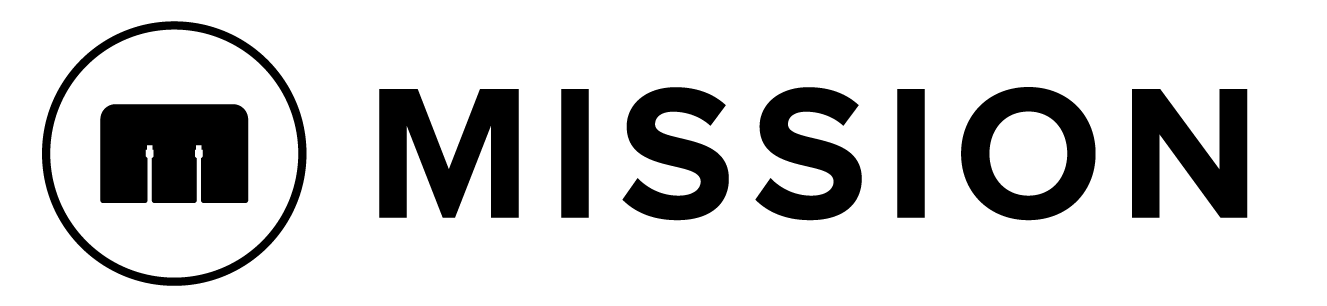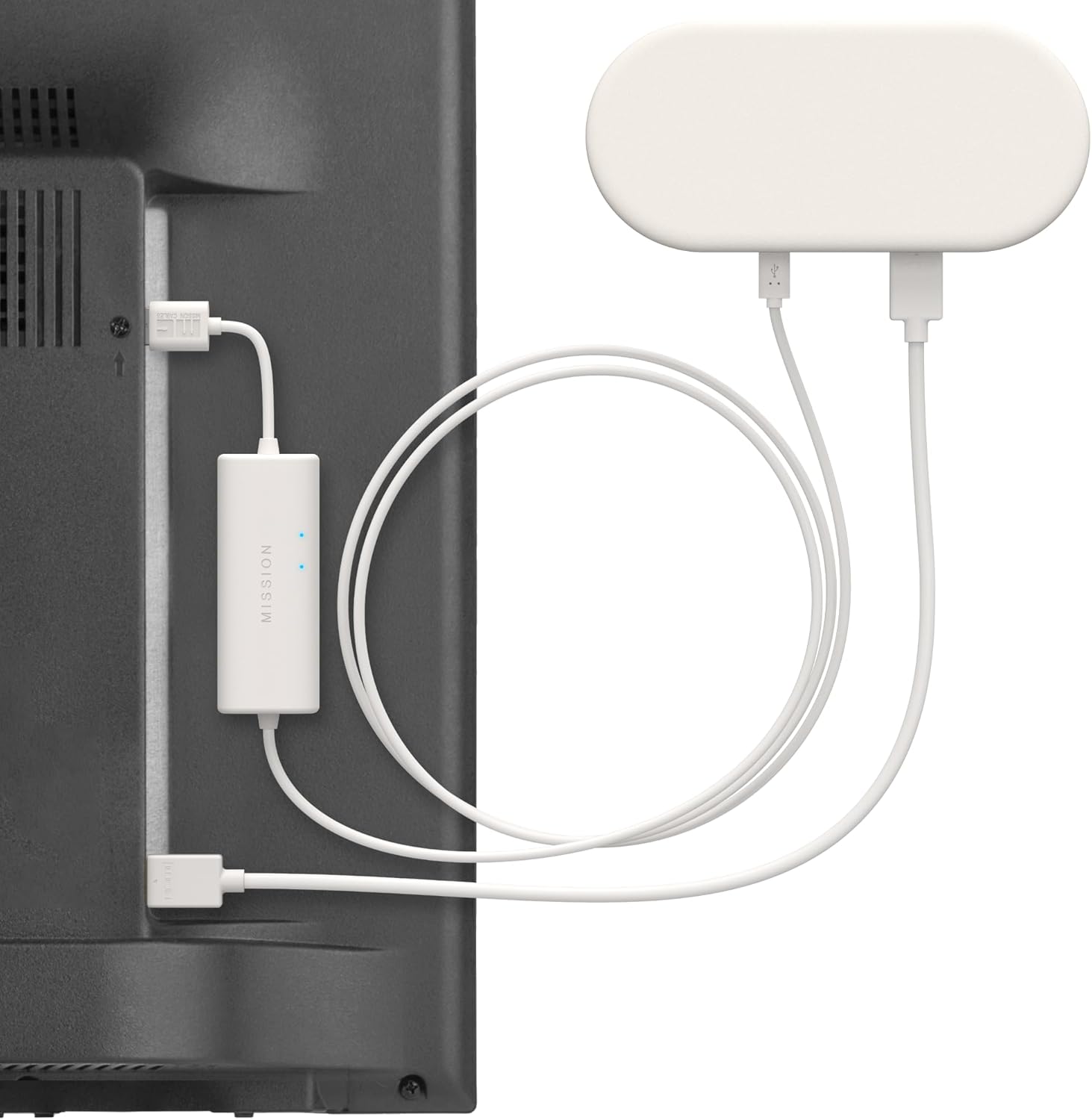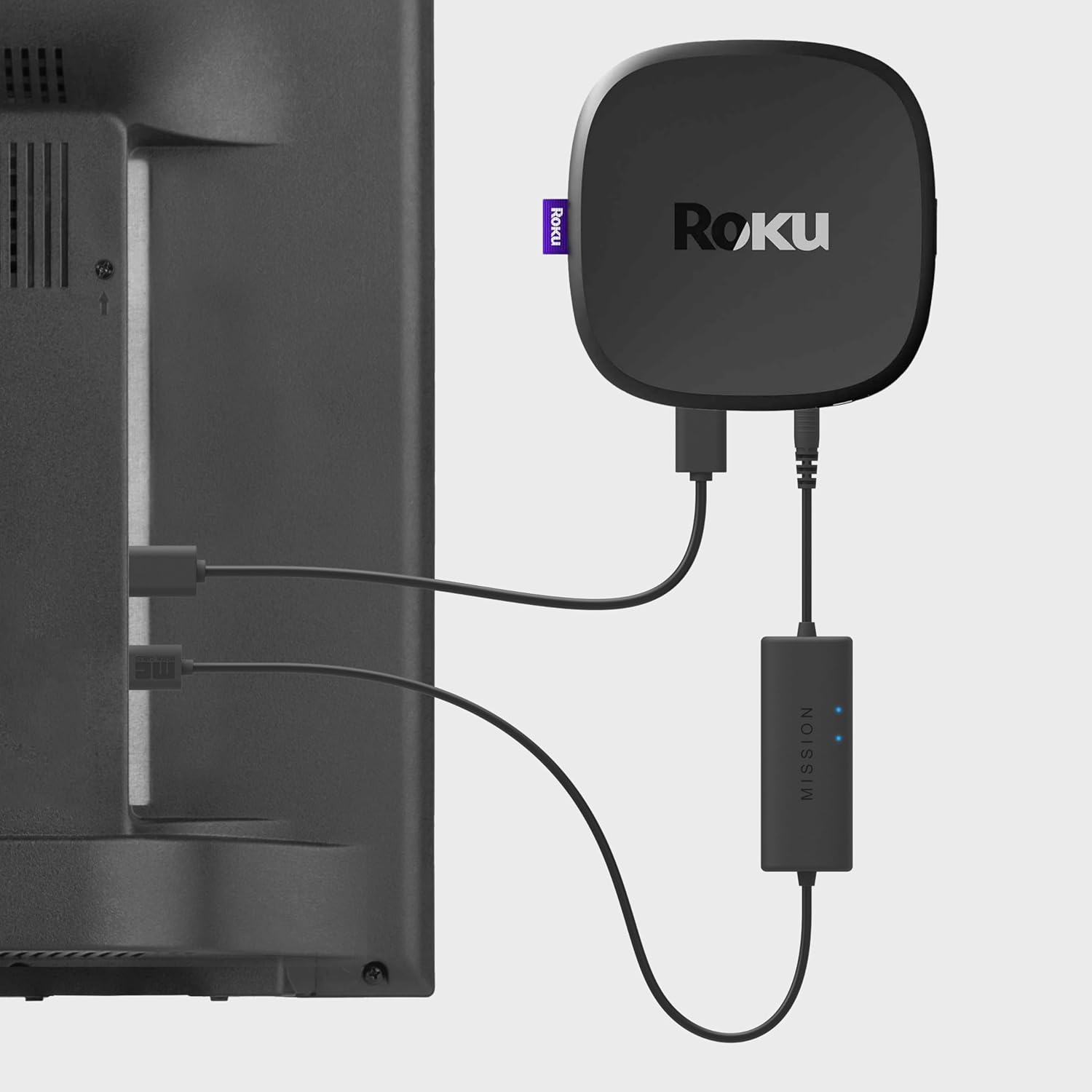TV USB Power Cables
Power your streaming device directly from your TV's USB port.
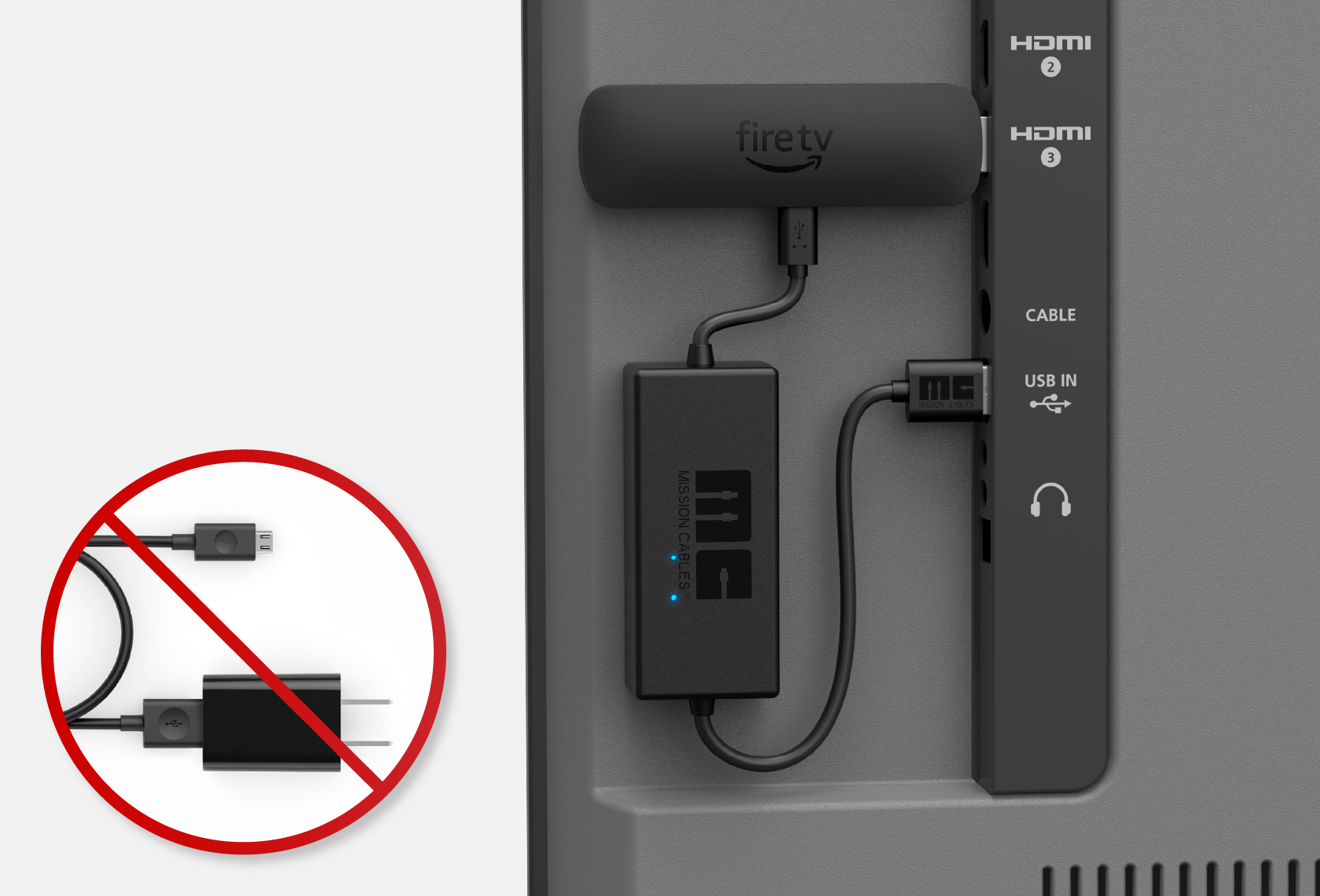
Eliminate the need to find an AC outlet near your TV.
Simply plug your Fire TV Stick into your TV's USB port. This eliminates the need to find an available AC outlet near your TV or run an extra cable to your TV that can clutter your entertainment area.
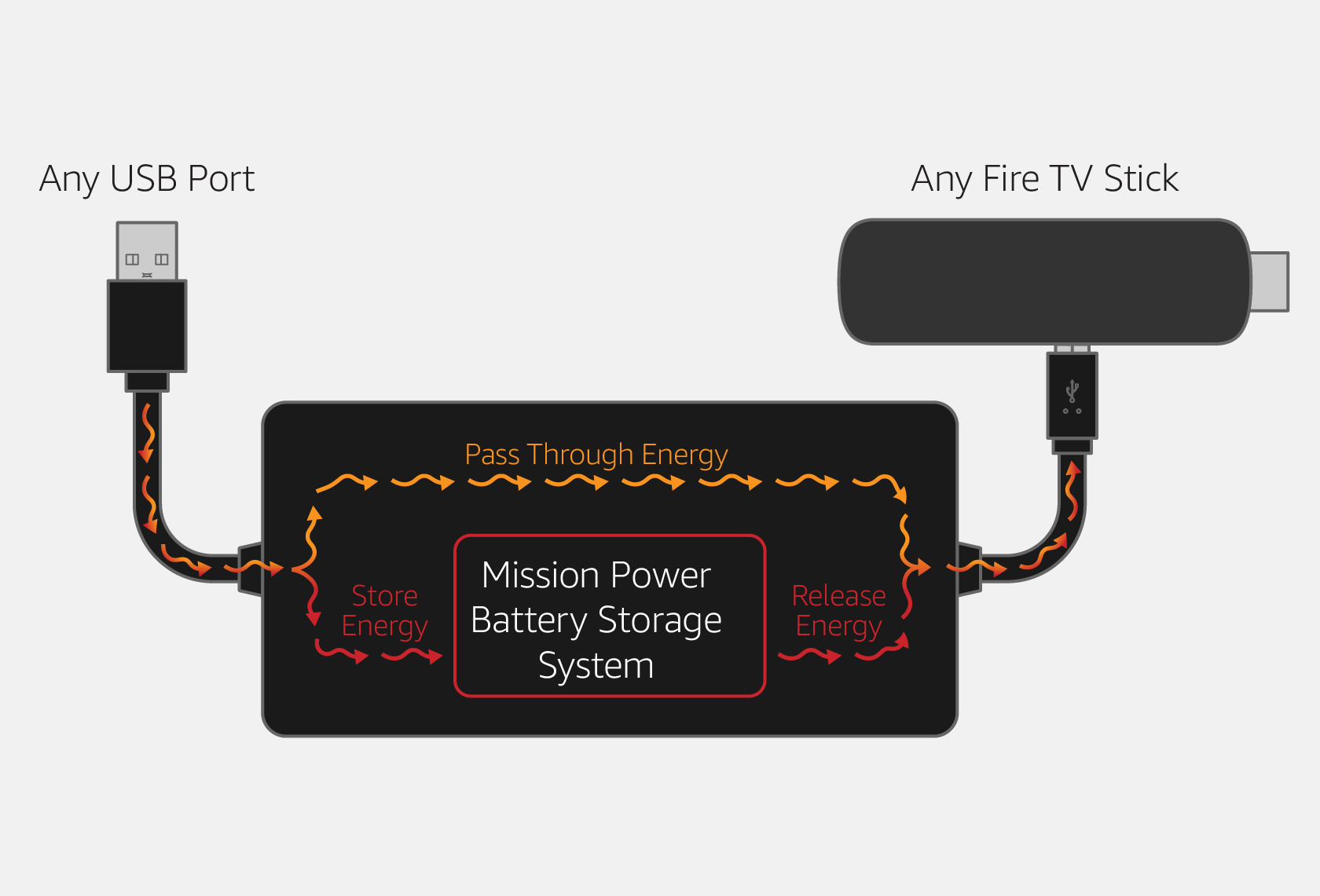
Advanced Power Management Technology
The integrated circuitry enhances the peak power capability of the TV USB port by storing excess energy and releasing it as your Fire TV Stick demands more power than your USB port can provide.
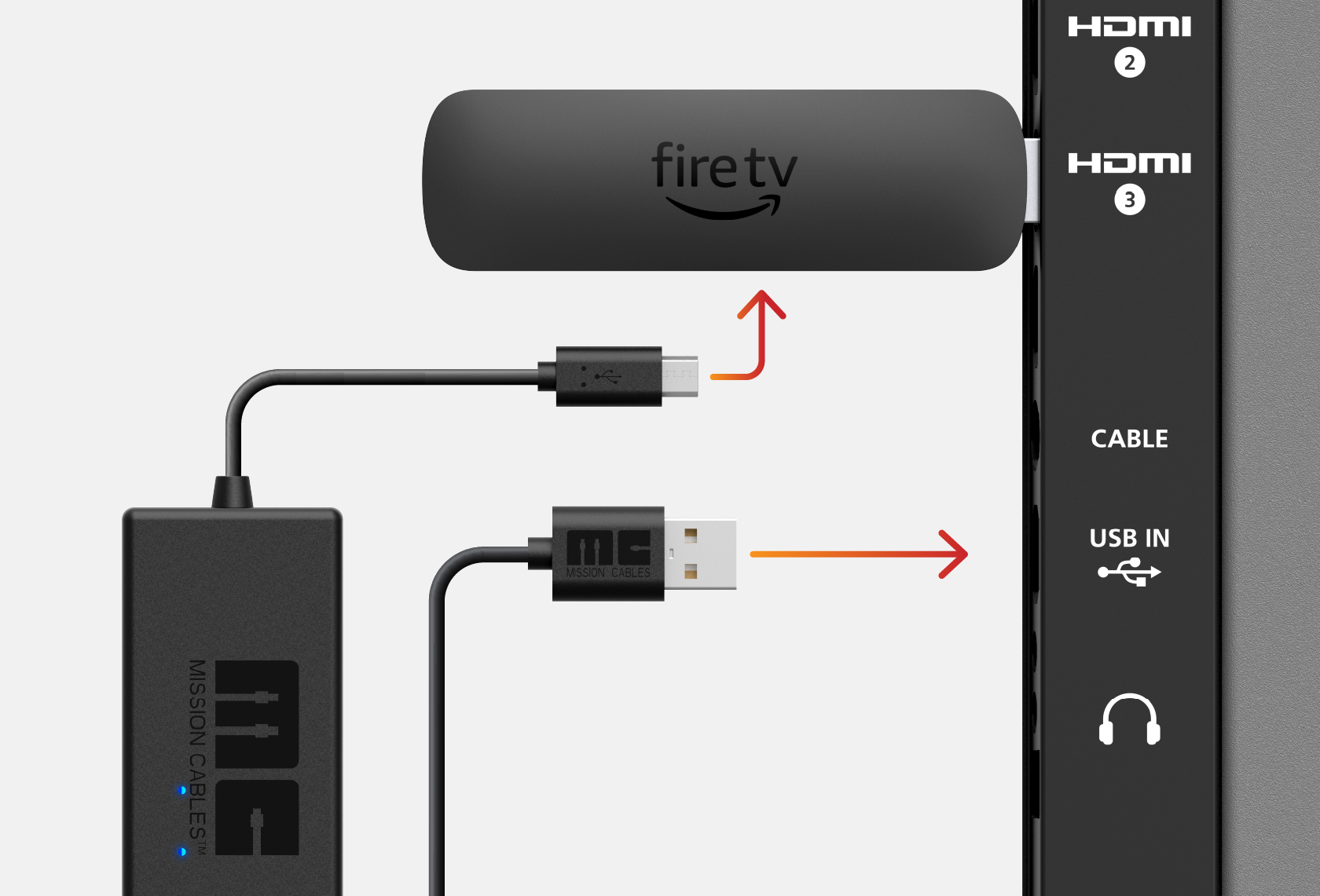
Simple Set Up
Installation takes seconds. Just plug Amazon Fire TV Stick into your TV's HDMI port and then connect the Mission USB Power Cable between your TV's USB port and the Micro-B power port on the Fire TV Stick.
FAQs
How does the Mission USB Power Cable supplement the TV USB port's power to ensure there is always sufficient power for the streaming device?
The Mission USB Power Cable includes special circuitry that stores excess current and then releases it when the streaming device's power demand momentarily exceeds the power capability of the USB port, avoiding premature resets or brownouts.
Do I need to recharge the cable in between uses?
No, the Mission USB Power Cable is always trickle charging the internal battery when it is use so the cable is always ready for use.
Which streaming devices can I power with Mission's special USB Power Cables?
Mission makes USB Power Cables for Amazon Fire TV Stick, Google Streamer TV, Google Chromecast 4K, Roku Ultra, and Apple TV.